Making A PetaLinux/Ubuntu Installation for Zybo Z7-10
While looking into this the only petalinux distros available were very very old. Furthermore no recent BSP files are available for Zybo Z7. To do this I’m following the tutorial here:
But since I’d like to have USB working we are going to add some information from a tutorial here from the same person:
So first we are going to go ahead and make our base project. I like to have the switches buttons and LEDs hooked up so I’m going to add a few blocks for that. We are also going to be playing with DMA once we get this working so I’m going to add a DMA block with a simple FIFO as well. I’m going to add those blocks to my block diagram as described here:
https://www.fpgadeveloper.com/2014/08/using-the-axi-dma-in-vivado.html/
This is what I came up with:
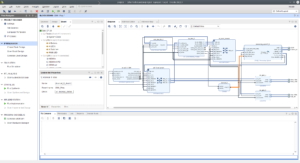
Next we’ll let vivado make a wrapper and we can move on to building. Under sources right click on block diagram and create wrapper, we can go ahead and let vivado manage it. Click generate bitstream and then export hardware with bitstream included.
It seems the entry for the USB controller is based on this. It’s slightly different in the blog post but I’m going to go with the version from the blog post.
https://xilinx-wiki.atlassian.net/wiki/spaces/A/pages/18842272/Zynq+Linux+USB+Device+Driver
Leave a Reply